Which of the following can prevent macros attacks – In the realm of cybersecurity, macros have emerged as a double-edged sword, offering both convenience and a potential avenue for malicious actors to infiltrate systems. Understanding which measures can effectively prevent macros attacks is paramount for organizations and individuals alike.
This comprehensive analysis delves into the various techniques that can safeguard against these threats, empowering readers with the knowledge to mitigate risks and maintain a secure digital environment.
Macro Security Settings

Macro security settings play a crucial role in preventing macro attacks by controlling the execution of macros in Microsoft Office applications. These settings allow users to configure the level of trust assigned to macros, ranging from disabling them completely to allowing them to run without any restrictions.
Different macro security settings include:
- Disable all macros without notification:Blocks all macros from running, regardless of their source.
- Disable all macros with notification:Blocks all macros but prompts the user before executing them, allowing the user to make an informed decision.
- Disable all macros except digitally signed macros:Allows macros signed by trusted publishers to run while blocking unsigned macros.
- Enable all macros:Allows all macros to run without any restrictions.
Best practices for configuring macro security settings include:
- Disable macros completely if they are not essential for business operations.
- Enable macros only from trusted sources or those that have been digitally signed.
- Use the “Disable all macros with notification” setting to balance security with flexibility.
- Regularly review macro security settings and update them as needed.
Digital Signatures
Digital signatures are electronic certificates that verify the authenticity and integrity of macros. When a macro is signed, it is cryptographically linked to the publisher’s digital certificate, ensuring that the macro has not been tampered with since it was signed.
Digital signatures are used to:
- Identify the publisher of the macro.
- Verify that the macro has not been modified.
- Establish trust in the macro, allowing it to run without restrictions.
Limitations of digital signatures include:
- They do not guarantee the safety of the macro’s code.
- They can be forged or stolen.
- They rely on the trustworthiness of the certificate authority that issued the signature.
To mitigate these limitations, organizations should:
- Only trust digital signatures from reputable publishers.
- Implement additional security measures, such as antivirus software and macro analysis tools.
- Regularly review and revoke digital certificates as needed.
Antivirus and Anti-Malware Software
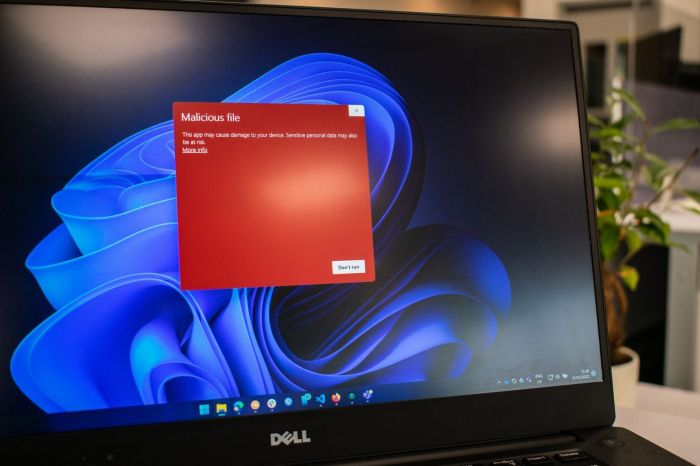
Antivirus and anti-malware software play a vital role in preventing macro attacks by detecting and blocking malicious macros. These tools use signature-based detection and heuristic analysis to identify and quarantine suspicious macros.
When selecting and using antivirus and anti-malware software, consider the following:
- Choose a reputable vendor with a proven track record of detecting and blocking macro attacks.
- Keep the software up to date with the latest virus definitions.
- Configure the software to scan all files, including macros, before opening them.
- Enable real-time scanning to detect and block malicious macros as they are downloaded or executed.
Macro Analysis Tools
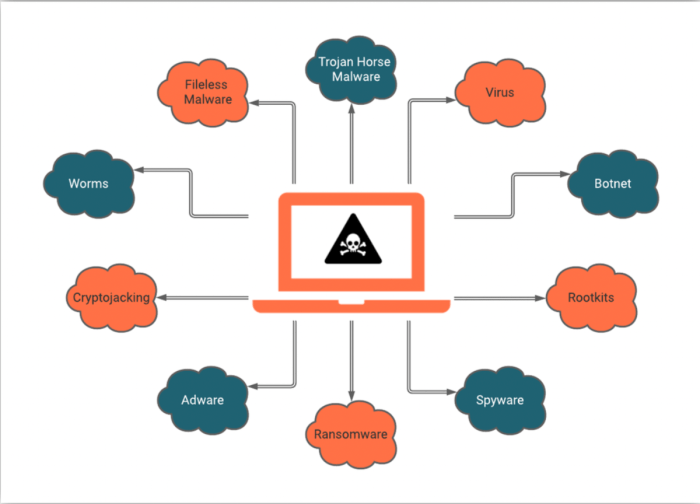
Macro analysis tools are specialized software programs that can identify and analyze macros to determine their purpose and potential risks. These tools use a variety of techniques, such as static analysis, dynamic analysis, and behavioral analysis, to extract information about the macro’s code, behavior, and dependencies.
Macro analysis tools can be used to:
- Identify malicious macros that may have bypassed antivirus software.
- Analyze the behavior of macros to understand their intended purpose.
- Detect and block macros that attempt to exploit vulnerabilities in Microsoft Office applications.
Organizations can integrate macro analysis tools into their security systems to enhance their ability to detect and prevent macro attacks.
User Education and Awareness: Which Of The Following Can Prevent Macros Attacks
User education and awareness are essential for preventing macro attacks. Users should be trained to:
- Recognize the risks associated with macros.
- Be cautious when opening files or attachments from unknown sources.
- Enable macro security settings to prevent unauthorized macro execution.
- Report suspicious macros or security incidents to IT security personnel.
Effective user training programs should include:
- Interactive training sessions that demonstrate the risks of macro attacks.
- Real-world examples of macro-based malware and its impact.
- Regular security awareness updates to keep users informed about the latest threats.
Sandboxing
Sandboxing is a security technique that isolates untrusted code from the rest of the system, creating a controlled environment where the code can be executed without causing harm to the host system.
Sandboxing can prevent macro attacks by:
- Restricting the macro’s access to system resources, such as files, registry, and network connections.
- Limiting the macro’s ability to interact with other applications or processes.
- Terminating the macro if it attempts to perform malicious actions.
Different types of sandboxing techniques include:
- Application sandboxing:Isolates the entire application that contains the macro.
- Process sandboxing:Isolates the process that is executing the macro.
- Virtual machine sandboxing:Creates a virtual environment where the macro is executed.
Code Obfuscation
Code obfuscation is a technique that makes code difficult to understand and analyze by humans or automated tools. This can be achieved by using complex algorithms, encryption, or other methods to transform the code’s structure and appearance.
Code obfuscation can prevent macro attacks by:
- Making it harder for attackers to reverse engineer the macro and identify its malicious payload.
- Reducing the effectiveness of macro analysis tools.
- Increasing the time and effort required to analyze and exploit the macro.
However, code obfuscation can also make it more difficult to maintain and debug the macro.
Key Questions Answered
What is the primary role of macro security settings in preventing macros attacks?
Macro security settings provide granular control over the execution of macros, allowing users to specify the level of trust they have in the source of the macros. By restricting the execution of macros from untrusted sources, these settings can effectively prevent malicious macros from running.
How do digital signatures contribute to preventing macros attacks?
Digital signatures serve as a means of verifying the authenticity and integrity of macros. By digitally signing macros, developers can assure users that the macros have not been tampered with and can be trusted to run safely.
What are the key benefits of using antivirus and anti-malware software in preventing macros attacks?
Antivirus and anti-malware software play a crucial role in detecting and blocking malicious macros. These tools employ advanced threat detection techniques to identify and neutralize macros that exhibit suspicious behavior or are known to be malicious.